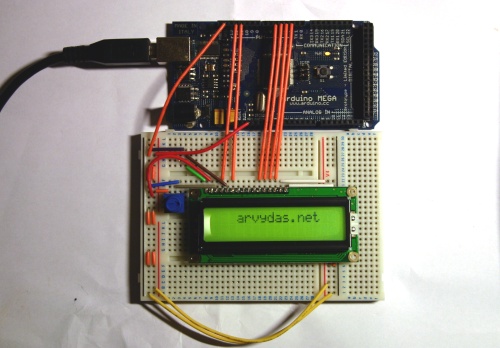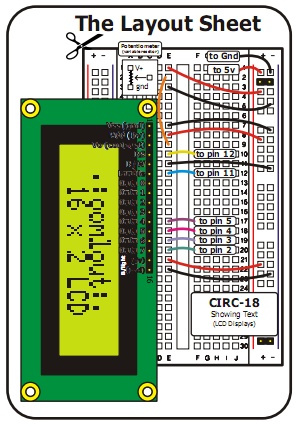This was one of my first projects to try out various features of Arduino. I got this 2×16 LCD screen from Oomlout. The breadboard schematics came together with the LCD screen and is relatively simple.
Here is the sample code I uploaded to the controller:
// include the library code:
#include <LiquidCrystal.h>
// initialize the library with the numbers of the interface pins
LiquidCrystal lcd(12, 11, 5, 4, 3, 2);
void setup() {
// set up the LCD's number of rows and columns:
lcd.begin(16, 2);
}
void loop() {
lcd.print(" arvydas.net");
lcd.setCursor(16,1);
lcd.autoscroll();
for (int thisChar = 0; thisChar < 28; thisChar++) {
lcd.print(" ");
delay(250);
}
lcd.noAutoscroll();
lcd.clear();
}
Just a simple scrolling text and here is the video:
[youtube]http://www.youtube.com/watch?v=hTJQqKEdKlE[/youtube]