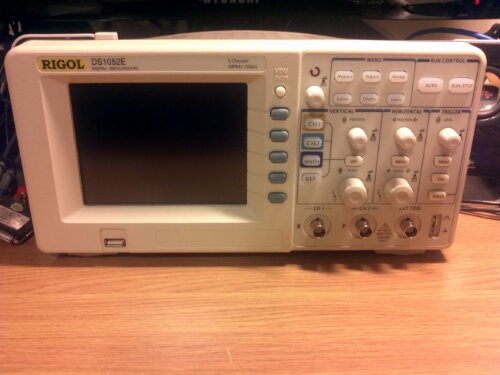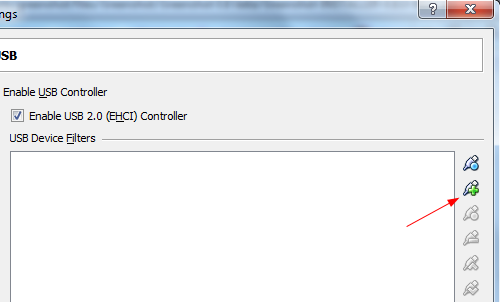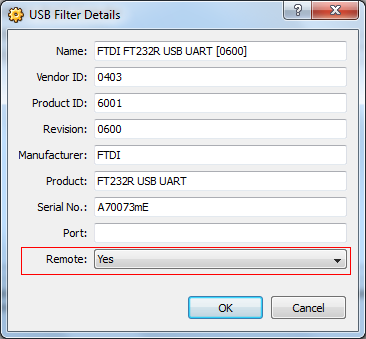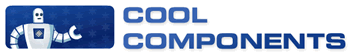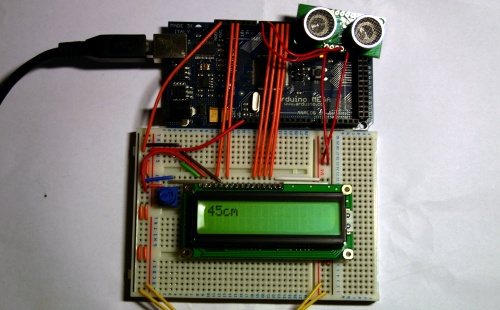I received a Seagate 7200.11 hard disk in a BSY (busy) state. The hard disk drive spins, but it’s completely invisible to the BIOS. Apparently all these models are affected by a bug in the drive’s firmware: ST31000340AS, ST3500320AS, ST3750330AS and others too.
I found this very well written guide on how to fix the BSY state on Seagate 7200.11 drive. I needed some sort of serial TTL adapter to hook up to the drive’s serial port, but didn’t have one at hand. Then I remembered that I have an Arduino clone Freeduino lying around and I knew that it already has a FTDI chip that does the USB to serial conversion for the Atmega chip. Ok, so it’s not technically Arduino AVR chip used to fix the drive, just the board.
Continue reading “Fixing a Seagate 7200.11 hard drive with Arduino”